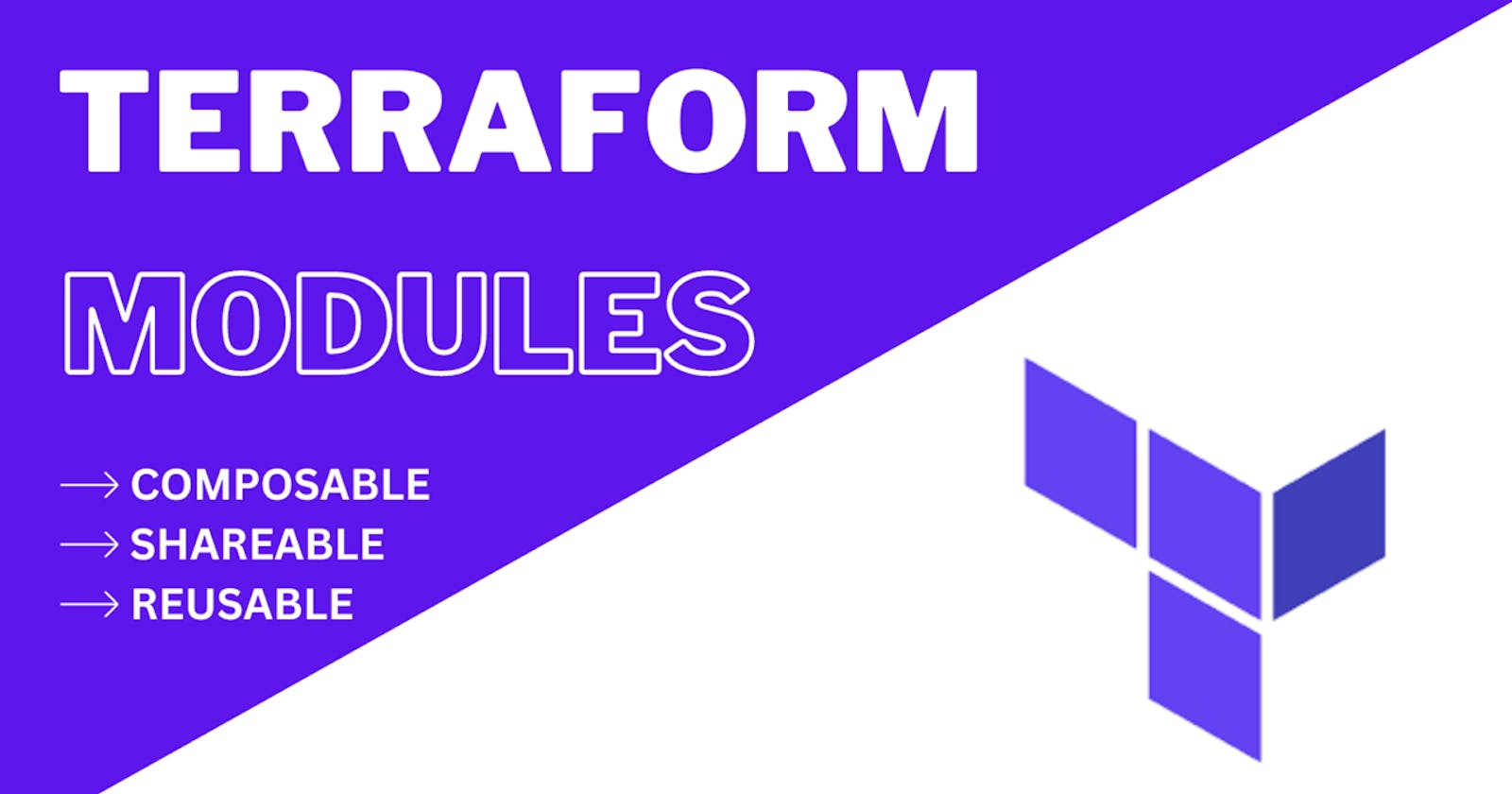Welcome back to TerraWeek, fellow infrastructure enthusiasts! On this Day 5, let's dive deeper into the world of Terraform modules. Today, we'll uncover the significance of modules, their benefits, practical creation, modular composition, versioning strategies, and how to lock Terraform module versions. So, grab your virtual hard hats, because we're about to embark on a journey of infrastructure mastery!
Task 1: Understanding Terraform Modules
Imagine Terraform modules as the Lego bricks of infrastructure provisioning. These modules encapsulate reusable infrastructure configurations, enabling you to structure your code in a modular and scalable manner. Instead of crafting monolithic configurations for each component, modules empower you to abstract common patterns and components, promoting reusability and maintainability across projects.
Benefits of Using Modules in Terraform
Let's pause for a moment to appreciate the manifold benefits that modules bring to the table:
Modularity: Modules embody the essence of modular design, allowing you to break down complex infrastructure into manageable components. This modular approach enhances code organization and facilitates code reuse across projects.
Example: Suppose you have a common set of security group rules that you need to apply across multiple AWS services. By encapsulating these rules into a reusable module, you can easily apply them to different projects without duplicating code.
Scalability: With modules, scaling your infrastructure becomes a breeze. These reusable building blocks can be effortlessly replicated and composed to accommodate evolving infrastructure needs, ensuring scalability without sacrificing simplicity.
Example: If your application experiences a surge in traffic and requires additional compute resources, you can simply instantiate more instances of a module representing your application servers to handle the increased load.
Abstraction: Modules abstract implementation details, providing a higher-level interface for consuming infrastructure resources. This abstraction simplifies the configuration process, making it more intuitive and less error-prone for both novice and seasoned Terraform practitioners.
Example: When provisioning a database instance, instead of specifying every configuration detail like instance type, storage, and networking individually, you can utilize a pre-defined module that abstracts away these complexities, allowing you to focus on high-level parameters like database size and replication settings.
Reusability: One of the most compelling advantages of modules is their reusability. By defining reusable configurations, you can significantly reduce duplication of effort and promote consistency across environments, ultimately saving time and ensuring reliability.
Example: Consider a scenario where you need to provision multiple environments (development, staging, production) with similar configurations. By leveraging modules, you can reuse the same set of configurations while only modifying environment-specific parameters, ensuring consistency and reducing the chance of configuration errors.
Task 2: Creating Terraform Modules
Terraform modules are self-contained packages of Terraform configurations that can be reused across multiple projects. They encapsulate infrastructure components, making it easier to manage and maintain complex configurations. Creating Terraform modules involves defining reusable components with clear interfaces for configuration.
Components of a Terraform Module:
main.tf: This file contains the main configuration for the module. It defines the resources and their configurations. Variables can be used to parameterize the module and make it more flexible.
Example: Suppose we're creating a Terraform module to provision an AWS S3 bucket. Our
main.tfmight look like this:# main.tf resource "aws_s3_bucket" "example" { bucket = var.bucket_name acl = "private" tags = var.tags }variables.tf: This file defines input variables for the module. These variables allow users to customize the behavior of the module without modifying its source code directly.
Example: In our S3 bucket module, we can define variables for the bucket name and tags:
# variables.tf variable "bucket_name" { description = "The name of the S3 bucket" } variable "tags" { description = "A map of tags to assign to the bucket" type = map(string) default = {} }outputs.tf: This file defines output values that are exposed by the module. These outputs can be used by other Terraform configurations to reference resources provisioned by the module.
Example: We can define an output for the bucket ARN in our S3 bucket module:
# outputs.tf output "bucket_arn" { description = "The ARN of the S3 bucket" value = aws_s3_bucket.example.arn }
Best Practices for Creating Terraform Modules:
Define Clear Interfaces: Design modules with clear input and output variables to make them easy to use and understand.
Encapsulate Complexity: Hide implementation details within the module to provide a simple interface for consumers.
Test Modules: Validate modules by testing them in isolation to ensure they behave as expected.
Version Modules: Use version control to manage module versions and track changes over time.
Document Modules: Provide documentation for modules to guide users on how to use them effectively.
Example Use Case:
Suppose you have a microservices architecture deployed on AWS, and each service requires its own S3 bucket for storing data. Instead of manually creating buckets for each service, you can create a Terraform module to provision S3 buckets with consistent configurations. This module can be reused across all your microservices projects, ensuring consistency and reducing the risk of misconfigurations.
Task 3: Modular Composition and Versioning
Modular composition in Terraform refers to the practice of combining multiple modules to construct intricate infrastructure configurations. By breaking down infrastructure provisioning into smaller, reusable components, teams can create scalable and maintainable architectures.
Benefits of Modular Composition:
Scalability: Modular composition allows teams to scale their infrastructure efficiently by reusing existing modules. Instead of reinventing the wheel for each new project, teams can leverage pre-built modules to accelerate development and deployment.
Maintainability: Breaking infrastructure configurations into modular components simplifies maintenance efforts. Changes or updates can be made to individual modules without affecting the entire infrastructure, reducing the risk of unintended consequences.
Reuse: Modular composition promotes code reuse by enabling teams to share and reuse modules across different projects. This leads to more consistent and standardized infrastructure configurations, improving reliability and reducing the likelihood of errors.
Example of Modular Composition:
Suppose you're building a web application hosted on AWS that consists of multiple components, including a frontend, backend API, and database. Instead of creating monolithic Terraform configurations for each component, you can create separate modules for each one.
The frontend module might provision an S3 bucket for static website hosting and a CloudFront distribution for content delivery.
The backend API module might provision an EC2 instance or a containerized service using AWS Fargate.
The database module might provision an Amazon RDS instance or a DynamoDB table.
By composing these modules together, you can easily deploy and manage the entire web application infrastructure. Changes to individual components can be made independently, making it easier to iterate and evolve the architecture over time.
Versioning in Terraform Modules:
Versioning is crucial for managing dependencies between modules and ensuring the stability and reproducibility of infrastructure deployments. Terraform allows you to specify version constraints for module dependencies, ensuring that your configurations are built upon compatible and tested versions of modules.
When using third-party modules from the Terraform Registry or other sources, it's essential to specify version constraints to prevent unexpected changes in module behavior. Version constraints can be specified using operators like >=, <=, ~>, etc., to define acceptable version ranges.
Example of Module Versioning:
Suppose you're using a third-party module for provisioning AWS resources in your Terraform configuration. To ensure stability, you might specify a version constraint like ~> 2.0, indicating that any version equal to or greater than 2.0 but less than 3.0 is acceptable. This allows you to receive bug fixes and minor updates while avoiding breaking changes introduced in major version updates.
By incorporating version constraints into your Terraform configurations, you can ensure that your infrastructure deployments remain consistent and predictable, even as modules evolve over time.
Task 4: Terraform Module Version Locking
Terraform module version locking is a crucial practice for ensuring the stability and reproducibility of infrastructure deployments. Version locking involves specifying explicit version constraints for module dependencies, preventing unintended updates that could introduce breaking changes or compatibility issues.
Why Version Locking is Important:
Predictability: Version locking ensures that infrastructure deployments remain consistent and predictable across environments. By explicitly specifying version constraints, teams can avoid unexpected changes that may result from automatic updates to module dependencies.
Risk Mitigation: Without version locking, automatic updates to module dependencies could introduce breaking changes or compatibility issues, potentially disrupting production environments. Version locking mitigates this risk by preventing updates that haven't been explicitly approved and tested.
Reproducibility: Version locking facilitates reproducibility in infrastructure deployments by ensuring that the same versions of module dependencies are used consistently. This is essential for maintaining a reliable and auditable infrastructure configuration over time.
How to Lock Terraform Module Versions:
Specify Version Constraints: In your Terraform configuration files, explicitly specify version constraints for module dependencies using the
versionattribute.module "example_module" { source = "terraform-aws-modules/ec2-instance/aws" version = "2.0.0" # Module configuration }Use Version Operators: Terraform allows you to use version operators like
=,>=,<=,~>, etc., to define version constraints that match specific criteria. Choose the appropriate operator based on your requirements for stability and compatibility.module "example_module" { source = "terraform-aws-modules/ec2-instance/aws" version = "~> 2.0" # Module configuration }Pin Versions in Configuration: Pin specific module versions in your Terraform configuration files to ensure that infrastructure deployments use the exact same versions of module dependencies.
module "example_module" { source = "terraform-aws-modules/ec2-instance/aws" version = "2.0.0" # Module configuration }Leverage Lock Files: Some Terraform workflows involve generating lock files (e.g.,
terraform.lock.hcl) that capture the exact versions of module dependencies used in a particular deployment. These lock files can be used to reproduce the exact configuration in subsequent deployments.
Best Practices for Terraform Module Version Locking:
Regularly Review Versions: Periodically review and update version constraints for module dependencies to incorporate bug fixes, security patches, and new features while minimizing the risk of breaking changes.
Automate Version Updates: Use automation tools or scripts to automate the process of updating module versions in your Terraform configurations, ensuring that you stay up-to-date with the latest stable releases.
Test Version Updates: Before deploying changes to production environments, thoroughly test updated module versions in development or staging environments to identify and mitigate any compatibility issues or regressions.
Document Versioning Policies: Document versioning policies and procedures to ensure that all team members are aware of the importance of version locking and understand how to manage module dependencies effectively.
Terraform module version locking is a critical practice for ensuring the stability, predictability, and reproducibility of infrastructure deployments. By explicitly specifying version constraints for module dependencies and following best practices for version management, teams can minimize the risk of unintended changes and maintain a reliable infrastructure configuration over time.
Conclusion
Day 5 of TerraWeek has provided valuable insights into the world of Terraform modules, showcasing their importance and practical applications in infrastructure management. We've learned that Terraform modules simplify the process of building and managing infrastructure by providing reusable components. By embracing these modules, teams can streamline their workflows, promote consistency, and ensure reliability across projects. With the knowledge gained from Day 5, we are better equipped to leverage Terraform modules effectively, making our infrastructure projects more efficient and successful. Let's continue exploring and implementing these powerful tools to unlock new possibilities in infrastructure provisioning.