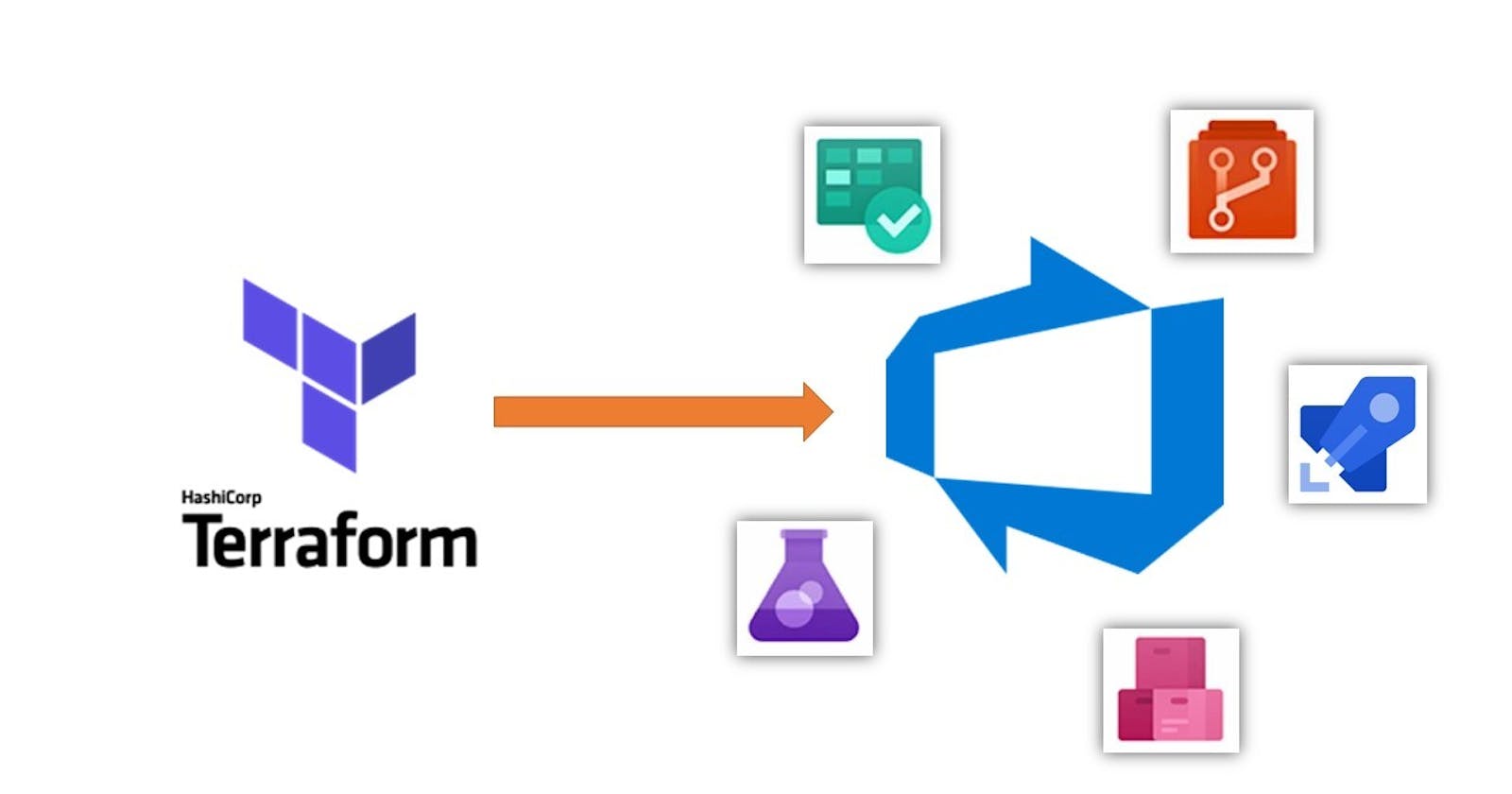Today, we embark on a journey into the depths of Terraform, exploring advanced concepts that will truly elevate your infrastructure as code (IaC) skills. Buckle up as we dive into workspaces, remote execution, collaboration, best practices, and additional features that will empower you to wield Terraform like a seasoned pro.
🚀Task 1: Workspaces, Remote Execution, and Collaboration
In the dynamic landscape of infrastructure management, the ability to manage multiple environments, execute deployments remotely, and collaborate effectively are crucial aspects of success. Terraform offers a robust set of features to address these challenges, including workspaces, remote execution, and collaboration tools.
Workspaces:
Imagine you're managing an application with distinct environments: development, staging, and production. With Terraform workspaces, you can create isolated environments within a single Terraform configuration, each with its own set of variables and state file.
Let's illustrate this with an example. Suppose you have a Terraform configuration for provisioning resources in AWS, such as EC2 instances and S3 buckets. By utilizing workspaces, you can create separate environments for development, staging, and production within the same configuration.
# Terraform configuration for AWS resources
provider "aws" {
region = "us-west-2"
}
# Define resources
resource "aws_instance" "example" {
count = var.instance_count
instance_type = "t2.micro"
ami = "ami-0c55b159cbfafe1f0"
}
# Define variables
variable "instance_count" {
description = "Number of EC2 instances to provision"
type = number
default = 1
}
# Workspace-specific configuration
locals {
environment = terraform.workspace
}
resource "aws_s3_bucket" "example" {
bucket = "example-${local.environment}-bucket"
acl = "private"
}
In this example, we're using a local variable environment to dynamically generate environment-specific names for resources like S3 buckets. Each workspace (e.g., dev, stage, prod) will have its own set of resources and state, allowing for easy management and isolation.
Remote Execution:
Remote execution in Terraform enables teams to execute deployments from a centralized location, leveraging remote backends such as AWS S3, Azure Storage Account, or HashiCorp Consul to store state files securely.
Let's continue with our example and configure Terraform to use an AWS S3 bucket as the remote backend for state storage:
terraform {
backend "s3" {
bucket = "terraform-state-bucket"
key = "example.tfstate"
region = "us-west-2"
dynamodb_table = "terraform-state-lock"
}
}
By configuring Terraform to use an S3 bucket as the backend, state files are stored centrally, ensuring consistency and reliability across deployments. Remote execution also enables concurrent access to shared infrastructure configurations, facilitating collaboration among team members.
Collaboration:
Collaboration is essential for teams working on infrastructure projects, and Terraform offers collaboration tools such as Terraform Cloud or Terraform Enterprise to streamline teamwork.
With Terraform Cloud or Terraform Enterprise, teams can collaborate on infrastructure projects in real-time, track changes, and manage dependencies effectively. Let's consider an example where multiple team members collaborate on a Terraform project using Terraform Cloud:
Developers can make changes to Terraform configurations locally and push them to a shared repository.
Terraform Cloud automatically detects changes, triggers a plan, and provides feedback on potential infrastructure modifications.
Team members can review proposed changes, discuss them via comments, and collaborate on resolving any issues.
Once changes are approved, Terraform Cloud executes the deployment and updates the state file, ensuring consistency across environments.
In summary, workspaces, remote execution, and collaboration tools are indispensable components of advanced Terraform workflows. By leveraging these features effectively, teams can enhance efficiency, maintain consistency, and collaborate seamlessly on infrastructure projects of any scale or complexity.
🚀Task 2 - Terraform Best Practices
As we continue our exploration of Terraform, it's crucial to grasp the essential principles and techniques that can propel our infrastructure management to new heights. Let's uncover some best practices with real-world examples that can supercharge our Terraform workflows:
Modularization:
Terraform encourages modularization to enhance code organization and reusability. Consider a scenario where you need to provision multiple AWS EC2 instances with similar configurations across different environments. Instead of duplicating code, you can create a reusable module to define EC2 instances with configurable parameters like instance type, AMI ID, and tags. Here's an example of a simplified EC2 module:
module "ec2_instance" { source = "./modules/ec2" instance_type = "t2.micro" ami_id = "ami-12345678" tags = { Name = "example-instance" } }Infrastructure as Code (IaC) Principles:
Adhering to IaC principles ensures that infrastructure configurations are treated as code, enabling version control and collaboration. Let's say you're managing infrastructure for a web application deployed on AWS. You can maintain Terraform configurations in a Git repository and leverage branches for feature development, testing, and production environments. Here's an example of a Terraform module structure within a Git repository:
. ├── main.tf ├── variables.tf ├── outputs.tf └── README.mdParameterization:
Parameterization allows for dynamic and configurable infrastructure by using variables and input parameters. For instance, when defining an AWS S3 bucket, you can parameterize attributes such as bucket name, region, and access control settings. Here's an example of parameterized variables in Terraform:
variable "bucket_name" { description = "The name of the S3 bucket" type = string } variable "region" { description = "The AWS region for the S3 bucket" type = string } resource "aws_s3_bucket" "example_bucket" { bucket = var.bucket_name region = var.region acl = "private" }State Management:
Proper state management ensures consistency and reliability during Terraform operations. Let's consider a scenario where you're provisioning AWS resources using Terraform. By configuring Terraform to store state files remotely in an S3 bucket and enabling state locking, you can prevent concurrent modifications and maintain the integrity of your infrastructure. Here's an example of configuring remote state storage in Terraform:
terraform { backend "s3" { bucket = "example-terraform-state" key = "terraform.tfstate" region = "us-east-1" dynamodb_table = "terraform-lock-table" } }Code Review and Testing:
Conducting code reviews and automated testing ensures the quality and reliability of Terraform configurations. Suppose you're collaborating on a Terraform project with team members. By incorporating linting tools like
terraform fmtand automated testing frameworks like Terratest into your CI/CD pipeline, you can enforce coding standards and validate infrastructure changes before deployment. Here's an example of using Terratest to validate Terraform configurations:func TestTerraformExample(t *testing.T) { terraformOptions := &terraform.Options{ TerraformDir: "./examples/terraform-example", } defer terraform.Destroy(t, terraformOptions) terraform.InitAndApply(t, terraformOptions) }Secrets Management:
Managing sensitive information securely is essential for protecting infrastructure assets. Suppose you're provisioning resources on Azure using Terraform. By leveraging Azure Key Vault to store and retrieve secrets, you can centralize and manage access to sensitive data. Here's an example of integrating Terraform with Azure Key Vault for secrets management:
data "azurerm_key_vault_secret" "example" { name = "example-secret" key_vault_id = azurerm_key_vault.example.id } output "secret_value" { value = data.azurerm_key_vault_secret.example.value }
Documentation:
Documenting Terraform configurations provides clarity and context for infrastructure management. Whether it's adding comments within Terraform code or maintaining README files with usage instructions, documentation ensures that stakeholders understand the purpose and functionality of infrastructure components. Here's an example of inline documentation in Terraform code:
# Provision
Implementing Terraform Best Practices: A Guide to Efficient Infrastructure Management
Now that we've delved into understanding Terraform best practices, it's time to roll up our sleeves and put them into action. Let's embark on a journey to implement these best practices effectively:
1. Code Organization:
To ensure clarity, maintainability, and scalability of your Terraform configurations, it's essential to organize your code into modular components. Here's how you can achieve it:
Example:
main.tf
├── modules
│ ├── networking
│ │ ├── main.tf
│ │ ├── variables.tf
│ │ └── outputs.tf
│ ├── compute
│ │ ├── main.tf
│ │ ├── variables.tf
│ │ └── outputs.tf
│ └── security
│ ├── main.tf
│ ├── variables.tf
│ └── outputs.tf
├── variables.tf
└── outputs.tf
By structuring your Terraform code in this manner, you promote reusability, maintainability, and collaboration among team members.
2. Version Control:
Version control is the backbone of collaborative software development, and Terraform configurations are no exception. Here's how you can leverage Git for effective version control:
Example:
# Initialize a Git repository
git init
# Add Terraform files to staging area
git add .
# Commit changes with a descriptive message
git commit -m "Initial commit: Terraform configurations"
Utilizing version control ensures traceability, facilitates collaboration, and provides a safety net against unintended changes.
3. CI/CD Integration:
Automating your Terraform workflows through continuous integration and continuous deployment (CI/CD) pipelines streamlines the development process and enhances productivity. Here's how you can integrate Terraform with your CI/CD pipeline:
Example (CI/CD):
stages:
- plan
- apply
terraform:
stage: apply
script:
- terraform init
- terraform validate
- terraform plan -out=tfplan
- terraform apply -input=false tfplan
By setting up a CI/CD pipeline, you can automate tasks such as validation, planning, and deployment, leading to faster delivery and improved reliability.
Implementing Terraform best practices is not just about following guidelines ,it's about fostering a culture of efficiency, collaboration, and innovation within your infrastructure management workflows. By organizing your code, leveraging version control, and embracing CI/CD integration, you pave the way for seamless, scalable, and reliable infrastructure provisioning with Terraform.
So, let's roll up our sleeves, embrace these best practices, and embark on a journey to elevate our Terraform mastery to new heights!
🚀 Task 3: Exploring Additional Features in the Terraform Ecosystem
In this segment of our TerraWeek challenge, we're diving into the advanced features within the Terraform ecosystem. These tools and platforms offer enhanced collaboration, management, and extensibility, taking your infrastructure as code practices to new heights.
📚 we'll uncover the capabilities of Terraform Cloud, Terraform Enterprise, and the Terraform Registry, exploring how they can streamline our infrastructure workflows and empower our teams.
Let's embark on this exploration together:
Exploring Terraform Cloud/Terraform Enterprise:
Remote State Management: Move beyond local state files and embrace the power of remote state management. Terraform Cloud and Terraform Enterprise provide a secure, centralized location for storing state files, ensuring consistency and collaboration.
Collaboration Tools: Leverage workspaces to enable seamless collaboration among team members. Workspaces facilitate concurrent development, making it easy to manage multiple environments and configurations.
Policy Enforcement with Sentinel: Implement custom policies using Sentinel to enforce compliance, security, and governance requirements across your Terraform deployments.
Example: Picture a scenario where multiple developers are working on a project simultaneously. With Terraform Cloud, each developer can have their own workspace, allowing for independent feature development while maintaining overall project integrity through policy enforcement.
Discovering the Terraform Registry:
Module Exploration: Navigate the Terraform Registry's extensive library of modules contributed by the community. From cloud providers to infrastructure components, you'll find modules for every use case.
Provider Extensibility: Extend Terraform's capabilities by leveraging providers available in the Terraform Registry. Integrate with various cloud platforms and services seamlessly.
Example: Suppose you need to provision a complex infrastructure setup involving AWS services. Instead of writing configurations from scratch, you can utilize pre-built modules from the Terraform Registry, saving time and ensuring best practices.
Conclusion
Mastering Terraform best practices is pivotal for efficient infrastructure management and streamlined development workflows. By implementing modularization, version control, CI/CD integration, and other key strategies, teams ensure scalability, reliability, and maintainability of their infrastructure code. Through modularization, configurations become reusable and easier to manage, while version control fosters traceability and collaboration. CI/CD integration automates deployment processes, enhancing agility and reliability. Embracing Terraform best practices accelerates the journey towards infrastructure as code (IaC) maturity, empowering organizations to provision, manage, and scale cloud resources confidently and efficiently. Happy Terraforming! 🚀🌍💻